Develop Python scripts cross platform
This post was an answer to my own question: https://twitter.com/changliao1025/status/1182847707666247680
When you write code for many moons, usually you will develop some sort of shared library/package for various projects. These Python scripts may not be suitable for deployment as a package but you still want to use them anywhere.
Another issue is that I often need to write and run code cross platform/cluster. So I want to make sure there is an easy way to configure my code so that I don’t have to modify things when I update something.
In my early attempt, I put everything into a package and use the following method to use them in any source code:
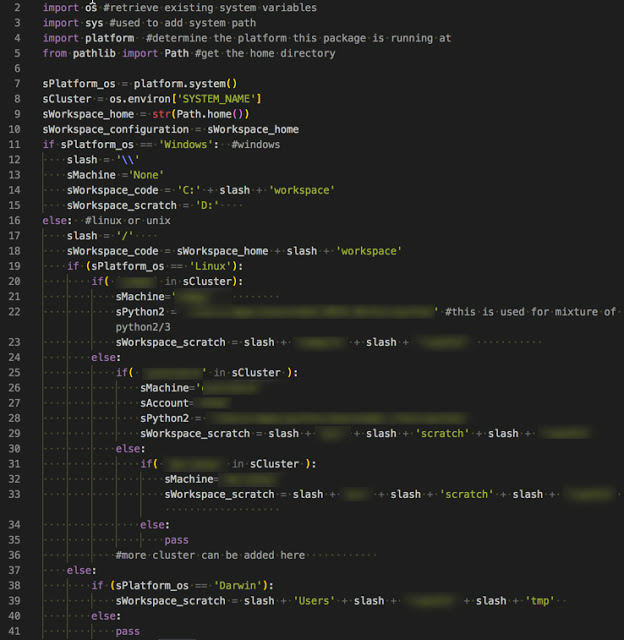
With these global variables, now I can import any function within the package:
This seems to work well at the beginning, however, I have to copy/paste this about 20 lines of code in lots of functions. And if I want to add new capability, I have to modify all of them!
So I am on a new quest to fix it.
After digging a little bit, I was able to find a better solution. So instead of defining these system wide or global variables in production code, I can place them into a standalone module. After that, I only need to import them using 3 or 4 lines:
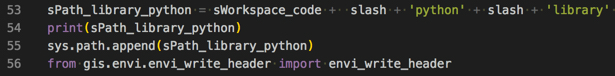
The magic here is that I added one single line in my bash profile. With the combination of environment variable “PATH” and Python sys.path, I was able to import all the global variables using one single module.
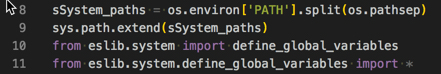
With that, I can significantly reduce and clean up the code I wrote for several projects. Also, if I need to change something, I only need to change the library, nothing else. Problem solved.
Cheers!